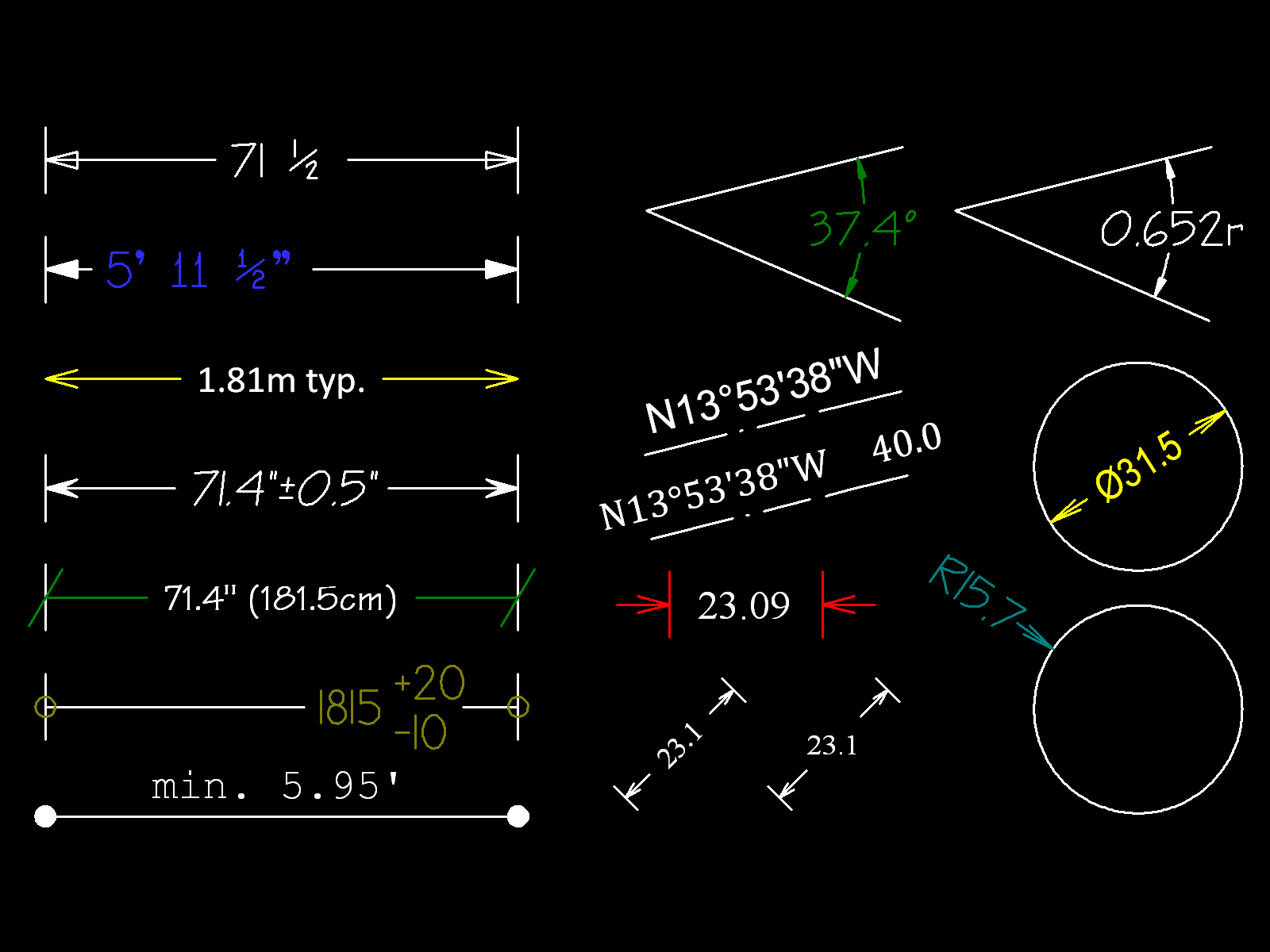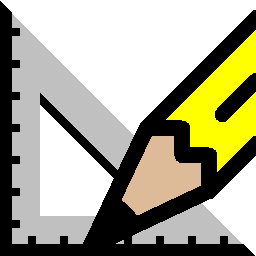
|
Visual CADD™ Dimensions
|
Dimension Properties
Dimensions, together with
text and
leaders,
support annotation of drawings to add
descriptive information and details.
Visual CADD™ dimensions are dynamic in the sense that the dimension's textual
information reflects the actual dimension of the object itself.
Thus, if a dimension object is re-sized or modified, its textual dimension
will change accordingly and remain accurate.
-
linear, angular, radial, diameter, and ordinate dimensions
-
dimension text has all the same
text properties as text
-
options for horizontal and vertical alignment of dimension text within the dimension
-
optional overwrite, prefix, or suffix of additional text
-
four options for dimension tolerances, optionally no tolerance
-
inclusion of distance and/or angles within the same dimension, e.g., useful for properties lines
-
dimension extension lines and offsets, optionally no extensions
-
dimension alignment options on placement
-
seven different arrowheads with adjustable sizes, optionally no arrowhead
-
optional arrow flip to outside the dimension
-
standard Visual CADD™ object properties of layer, color, line type, and line width individually for each of the line, arrowheads, text, and extensions
-
distance format of feet, inches, feet-inches, miles, millimeters, centimeters, and meters with decimal place or fractional value options
-
optional secondary dimension units
-
angle format of degrees, degrees-minutes, degrees-minutes-second, radians, grads, and surveyor bearings
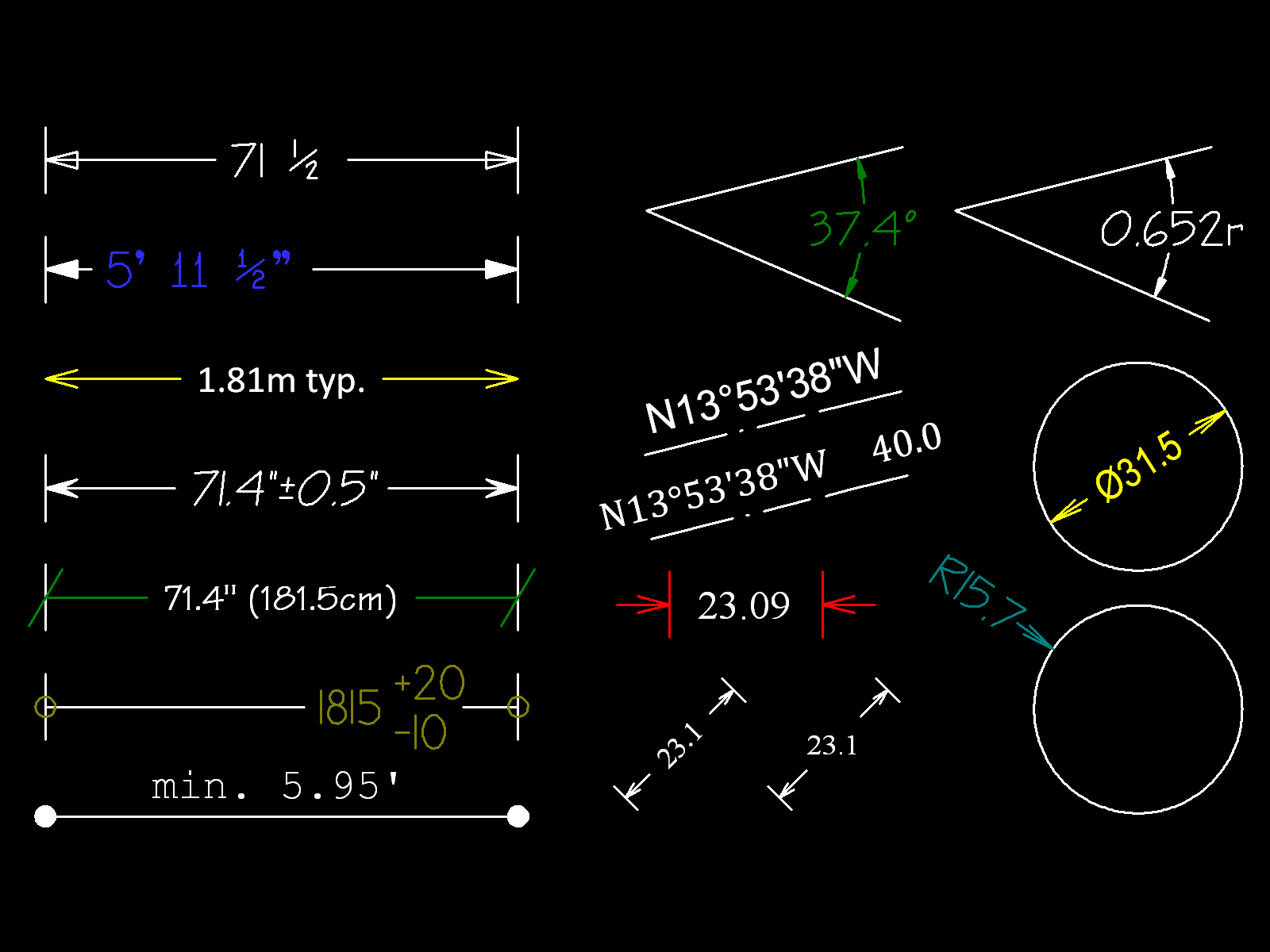
|
Examples of some dimension properties
|
More Visual CADD™ Features ...