|
|
Visual CADD™ v7 Viewer & Markup |
Viewer & Markup Beta Version
The free Visual CADD™ v7 Viewer & Markup tool allows you to share Visual CADD™ drawings with associates, clients, and others who can view your drawings and can add to the drawings with sketching and markup tools but cannot modify the original content of the drawing.
The free Viewer & Markup tool Beta version is available for download below.
The Visual CADD™ v7 Viewer & Markup tool is provided free of charge through a collaboration between the Visual CADD™ Group, Tracks Building Software, and TriTools Partners.
Warnings & Information
Please note the following important information regarding the Visual CADD™ v7 Viewer & Markup:
- You should use the software at your own discretion based upon the information below.
- The software was supplied by the Visual CADD™ Group in 2015 and is years outdated.
- The software was developed for Visual CADD™ v7 which is an outdated Visual CADD™ version.
- The software is a Beta version which is believed to be stable but may have undiscovered bugs.
- The software has known bugs not yet fixed by the Visual CADD™ Group.
- The software has known limitations for Visual CADD™ v8 drawings not yet fixed by the Visual CADD™ Group.
- TriTools Partners is hosting the software download as a service to the Visual CADD™ Group. TriTools Partners is not solely responsible for the software.
- Help and support are provided through the Visual CADD™ user forum. Please see the user forum link at the bottom of this page.
Download
You may use the Check for Updates button in the Viewer or check back at this page for an updated Beta and the eventual official release of the Visual CADD™ v7 Viewer & Markup or newer tool.
If you experience problems or have suggestions, please contact the Visual CADD™ user forum using the link at the bottom of this page.
|
|
Visual CADD™ Viewer Installer EXE - Download the Viewer installer. |
Install Instructions
- Download and save to your desktop or a folder on your computer.
- Double-click the EXE file to start the install procedure.
- Follow the prompts on the screen.
Viewer Screenshot
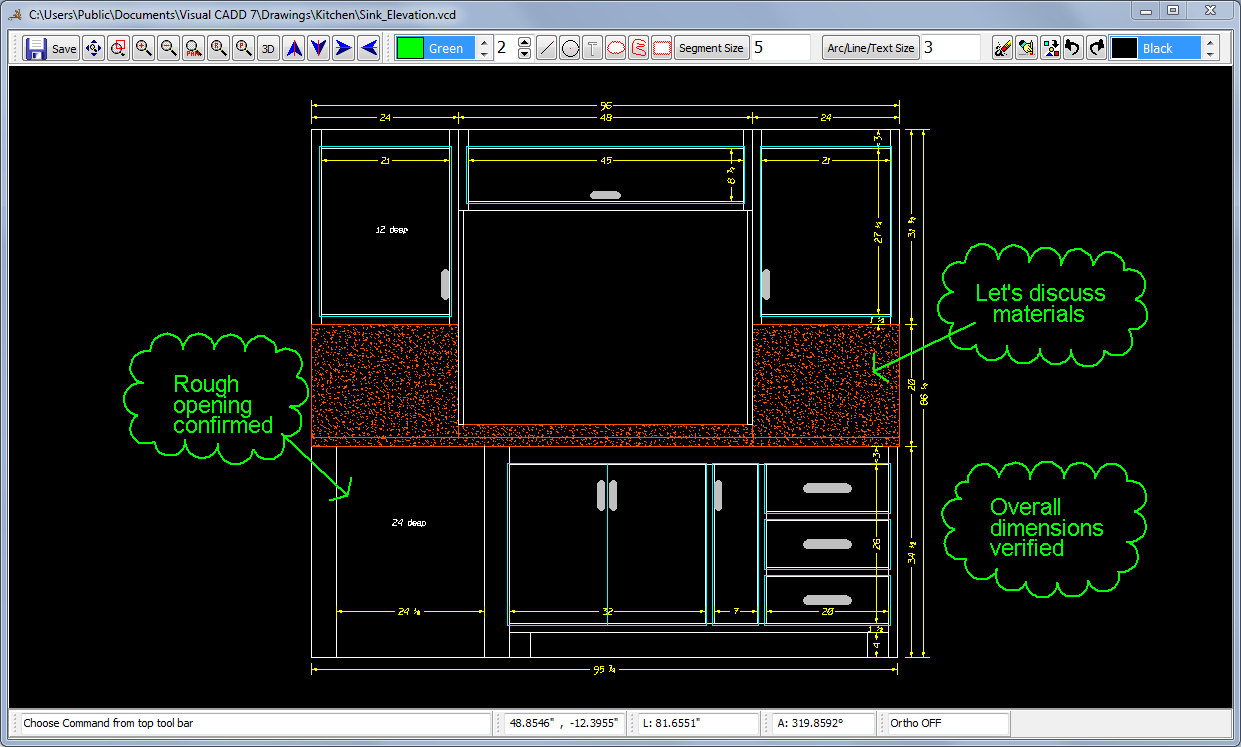
Viewer Features
The list below is an overview of the features of the Visual CADD™ v7 Viewer & Markup tool.
- Open and view all Visual CADD™ file versions up to and including version 7.
- Zoom and pan the view to see the details you need.
- Add markup using lines, circles, text with arrows, free-form sketched lines, and revision clouds.
- Erase, copy, undo, and redo your markup.
- Save the drawing.
Support
|
|
User Forum - Visit the Visual CADD™ user forum where you can get the assistance of hundreds of Visual CADD™ users and share information. |

