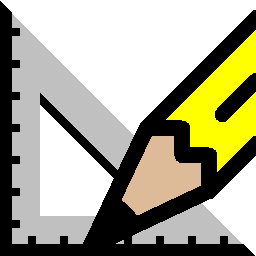
|
Visual CADD™ v9
|
Visual CADD™ v9 continues TriTools'
tradition of powerful drawing tools in a program that is easy to
learn and easy to use.
It introduces new features that users have requested,
including several new or improved tools,
new or improved features of
text,
file handling,
dimensions,
hatches,
user interface, and more.
The following links provide the details about Visual CADD™ v9.
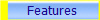
|
Visual CADD™ Features - Read about the latest features which are new in Visual CADD™ v9.
|
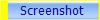
|
Visual CADD™ Screenshot - See the Visual CADD™ application window and user interface.
|
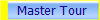
|
Visual CADD™ Master Tour - Take a tour of the major Visual CADD™ features.
|
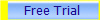
|
Free Visual CADD™ Trial - Try the full featured Visual CADD™ v9 demo free for 30 days.
The demo is a fully functional version with all features including the ability to save and
print Visual CADD™ files as well as import/export the latest AutoCAD files.
It is exactly the same version you would purchase.
|
If you are new to
computer design and drafting, think of Visual CADD™ as a two
dimensional, or 2D, electronic drawing board that replaces pen and
paper with a large palette of tools to do a wide variety of tasks in
a more productive way.
If you are using another
CAD product and are considering switching to Visual CADD™, please
read the bullet points below to see what we offer.
Advantages
-
Affordable
- the cost is reasonable compared with most other programs
having the same or lesser set of features.
-
Easy to Learn & Use
- an intuitive interface has you drawing productively
in a very short time.
-
Fast Performance
- Visual CADD™ is resource efficient, with a
small footprint on computer resources.
This typically results in fast redraws and file saves.
-
Multiple Command Options
- you can use the standard menu items and
toolbar buttons, but there are also keyboard shortcuts for most
tools and many settings. An example is LS for a Single Line
- type it and the tool starts and you are prompted to set the
first point.
Shortcuts save time spent navigating with the mouse and
increase your productivity.
-
Completely Customizable
- all menus, toolbars, and keyboard shortcuts
can be customized. You can create scripts to string together
command sequences and assign them to function keys (F8, for
example).
And you can create Custom Commands to assign the
Scripts to menus, toolbars, and keyboard shortcuts.
-
Powerful
- although it is easy to use, Visual CADD™ has several advanced
options that add to the basic interface.
It imports and exports
XML data, supports OLE Automation, and has a robust Application
Programming Interface (API) to allow users and developers to
write any number of
add-on tools to enhance the software.
A developer or user
could for example create a Bill of Materials program or batch
files to import and autodraw lines or points.
Support
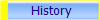
|
Version History - See the version history for Visual CADD™ v9.
|
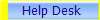
|
Help Desk - Visit the Help Desk with any questions you have about Visual CADD™.
|

