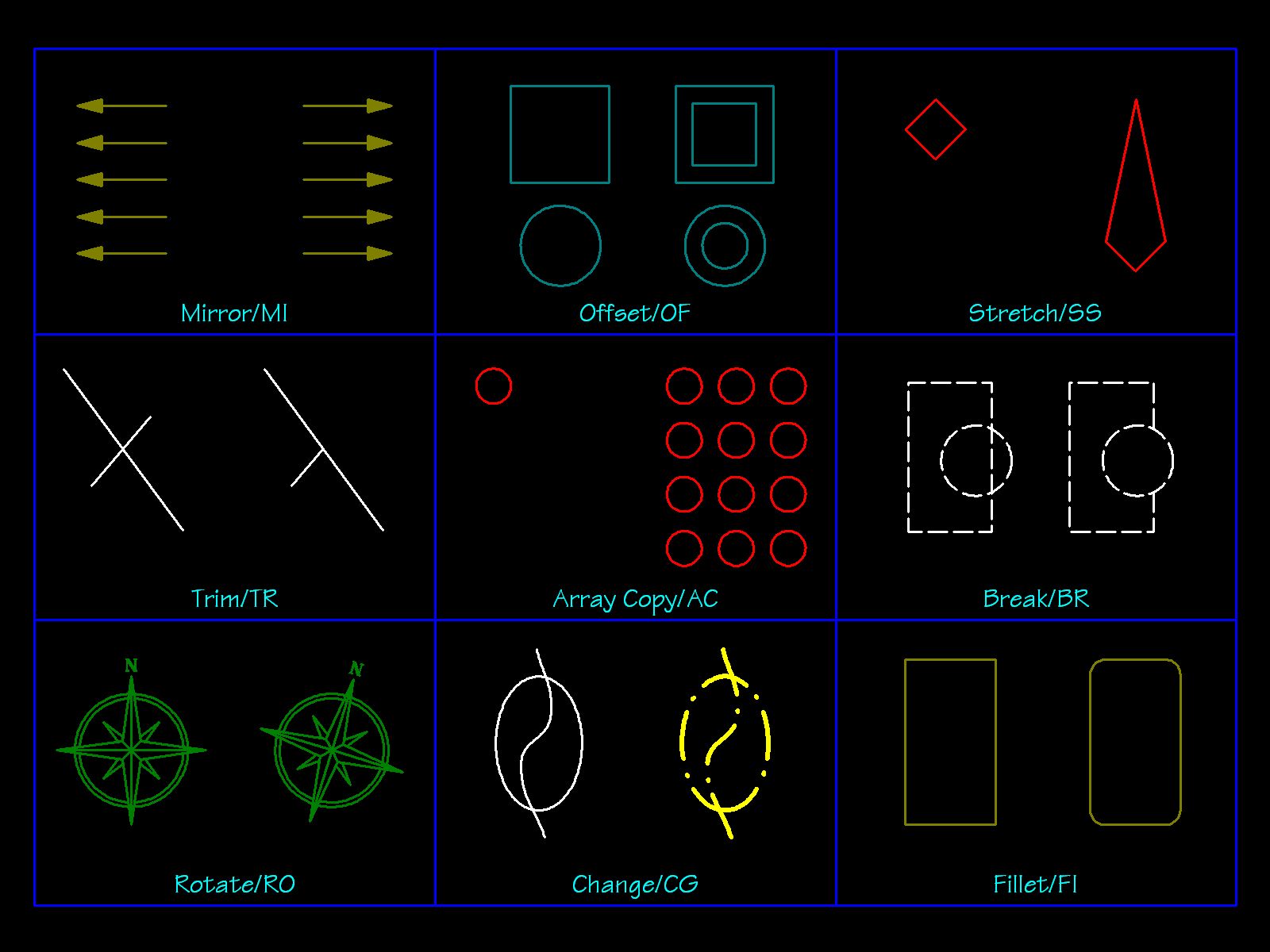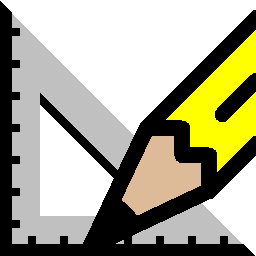
|
Visual CADD™ Modify Tools
|
Drawing Modify Tools
Visual CADD™ supports a wide variety of tools to modify, edit, or otherwise revise previously
placed drawing objects.
These modify tools allow a drawing to be quickly and easily revised as a result of design changes
or error corrections without the need to completely erase and re-draw objects.
-
general - erase, cut, copy, paste, paste object, undo, redo, clear drawing
-
properties - change (layer, color, line type, line width), edit (specific object properties, such text height, hatch pattern, arrowheads, etc.)
-
basic geometry - move, rotate, scale, fit scale, skew, align, mirror
-
advanced geometry - offset, divide, fillet, chamfer, move point, stretch, break, trim, extend
-
copies - linear, radial, array, single, multiple
-
collections - join, explode, group, ungroup, create symbol
-
customized - limitless variety of custom add-on tools developed by the user or third parties using scripts, macros,
Application Programming Interface (API), or ActiveX/COM
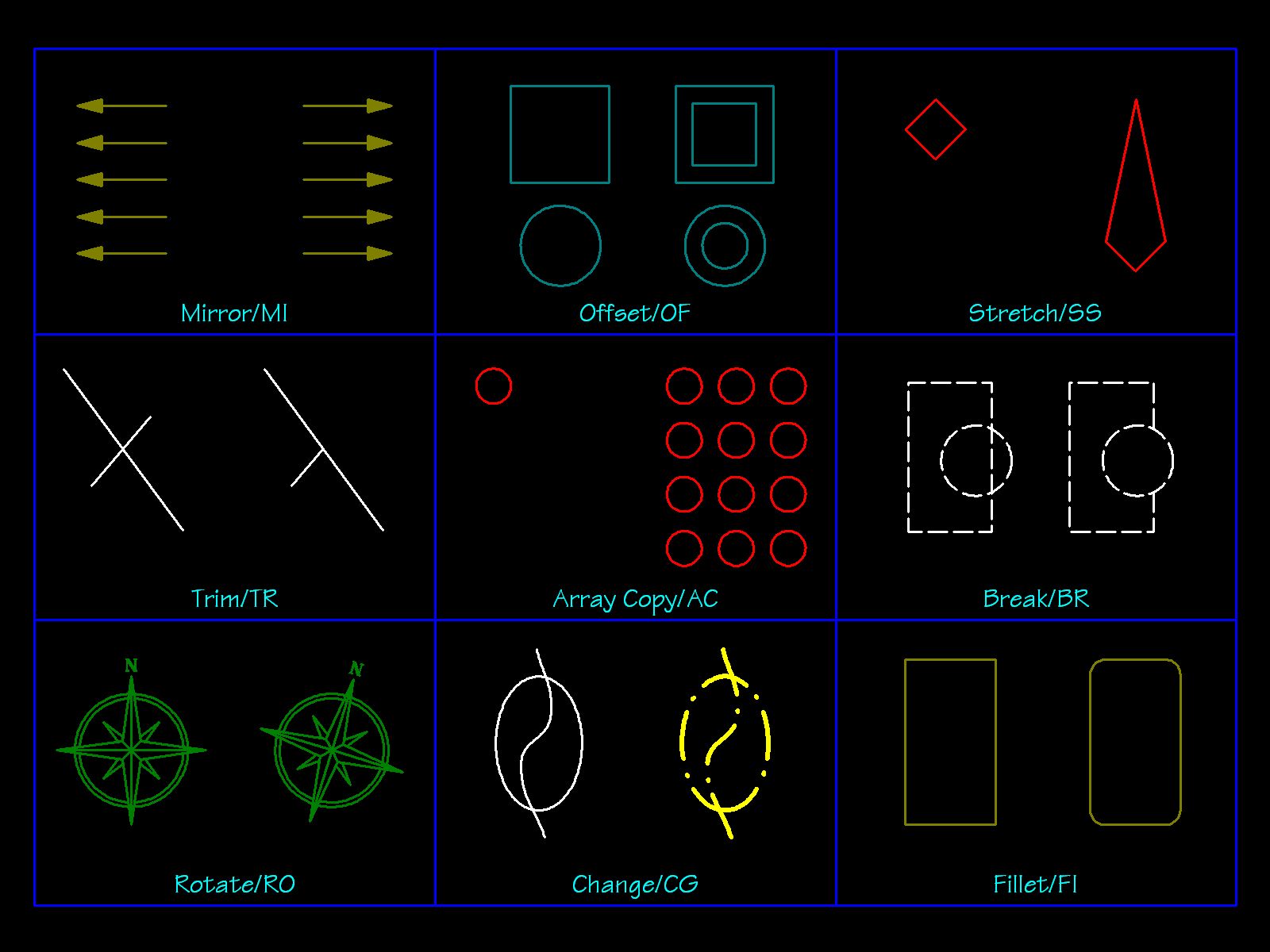
|
Examples of some drawing modify tools - Before and After
|
More Visual CADD™ Features ...