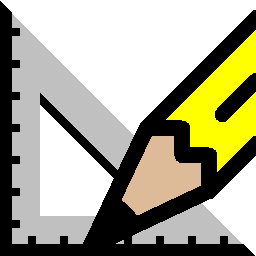
|
Visual CADD™ v7 Features
|
Complete What's New
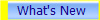
|
What's New - Complete list of What's New, including all features, changes, bug fixes, and API.
|
What's New in v7
The list below describes new features in Visual CADD™ v7.
Click on the thumbnail at right to open a larger image that will
give you a better idea of what v7 looks like.
-
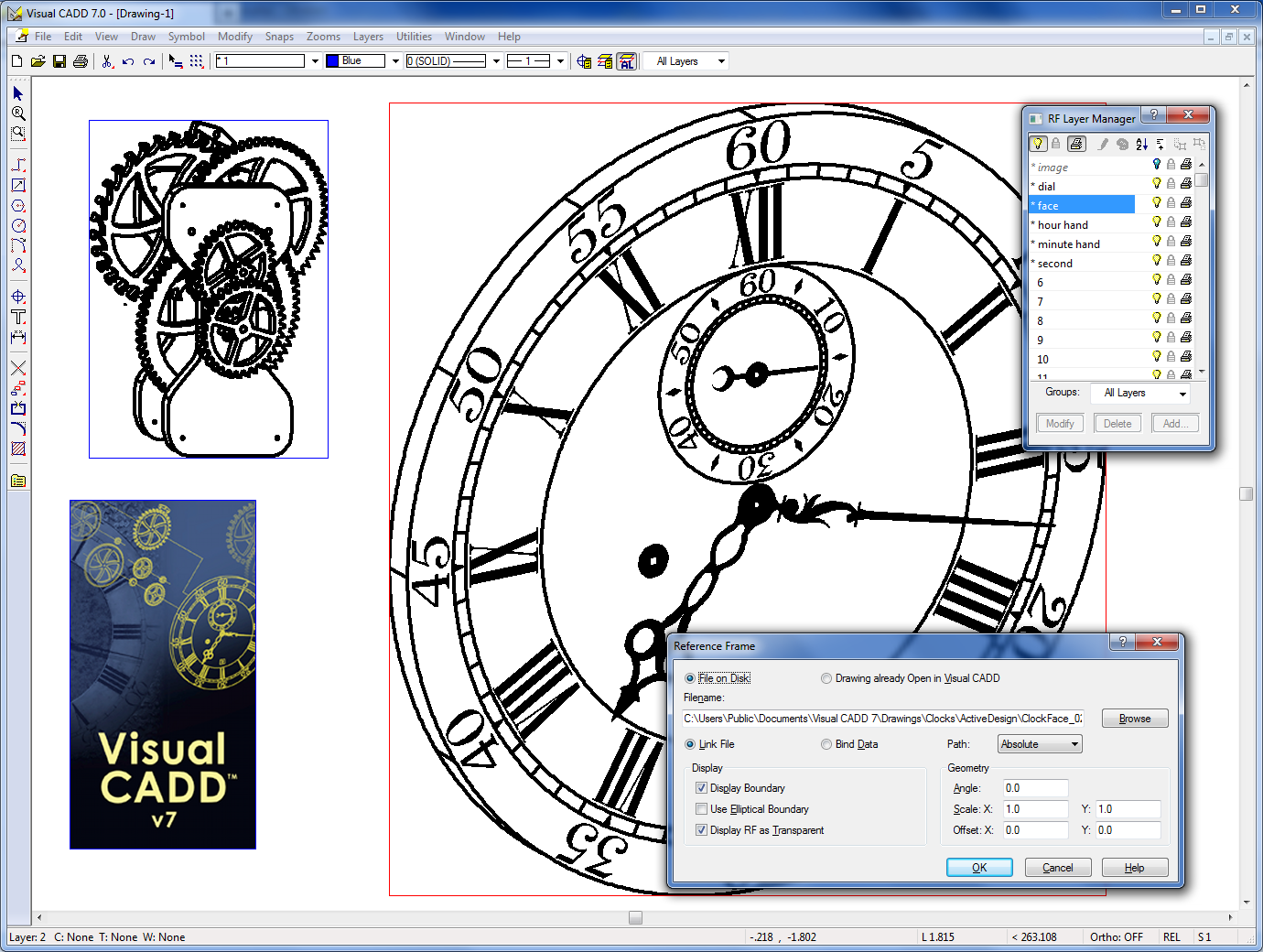 MatchChange/CM command to change selected entities to match a picked entity.
MatchChange/CM command to change selected entities to match a picked entity.
-
Persist/PE to toggle persistence of other tools. For example, Persist followed by another tool command will keep the other tool running after each completion of the tool. Persist will also toggle normally persistent tools to be non-persistent, such as Trim or Break.
-
Paste Special command that creates text or image entities directly from the clipboard.
-
SnapAngle/SV command that will constrain point placements to match an angle selected by the user for that point placement only (unlike Ortho mode).
-
Reference Frames have significantly improved features. Reference Frames now support rotation, scale, and offset on placement and editing; by-layer properties; printable and non-printable layers; new commands and shortcuts for zooms; changes to zoom are undo-able; and layer groups and layer names of the referenced drawing; and more.
-
Improved DWG import/export support with better mapping of vector and TrueType fonts and AutoCAD 2013 support.
-
Several new text features. Including support for Unicode in TrueType fonts; keyword substitution in text, for example, file name or date to be used in title blocks; OpenType fonts with PostScript glyph outlines; improved sizing of TrueType/OpenType fonts; LoadASCII tool and the Load Text File button on TE now support UTF-8 and UTF-16 files that have byte order marks; all vector fonts are converted to TrueType for optional use of all TrueType in drawings; and new spell check features.
-
User-defined drawing units, for example, microns, yards, or nautical miles.
-
Import of GPX files (GPS data using a special XML format) and latitude/longitude in XML. Including transformations between latitude/longitude (GPS) data and easting-northing data.
-
New dimension features. Including settings for angle decimals and various settings for secondary dimensions separate from primary settings; angular dimensions support secondary units; and an option to stack the primary and secondary units in linear dimensions.
-
New hatch features. Including a hatch definition creation tool; option to hatch double lines; absolute X-Y offsets added to hatch definitions; option to draw a hatch as a fill; new hatch patterns added to the hatch definitions; and option to reference external hatch files from Hatches.vchat.
-
New image features. Including images being compressed in VCDs to significantly reduce file sizes; GeoTIFF or 'World files' Images for auto-positioning; and embedded images can be used in symbols.
-
Option to allow drawings to set their print origin and to be used for print, PDF, and Image export.
-
Added script element @@@ to wait for a dialog to close before executing the rest of the script. For example, FilletRad;@@@;Fillet; to set the fillet radius, wait for the ribalog to close, then start the fillet tool.
-
Added a PostLoadVCD event to ScriptAssign/AS to run the script after loading a VCD. For example, CursorSize;0.25; or SnRun;0;, to set cursor size or turn off running snaps, respectively.
More New Features
-
Select Adjoining, Seed Hatch/Fill, and Trim Multiple now obey the All Layer Edit (AL) setting.
-
Added a Shift key option to open the Print dialog with default settings.
-
Added a Shift key option to the Join tool to override the smoothing at curve end points.
-
Made MGL toolbar buttons match list view buttons.
-
Native commands DBScale and DBMove for internal database scale-offset.
-
XML Dump feature in the database viewer dialog.
-
Verbs in the popup menu for OLE objects that have been selected.
-
Enhanced abnormal shutdown reporting.
-
Save Selected option on ESRI Map (SHP) export.
-
Support for 3D entities in XML export/import.
-
XML import of user data.
-
Option to give exploded lines drawn with Continuous Line individual undo levels.
-
Run ActiveX/COM add-on functions from a script.
-
Scale and origin boxes on print dialog are disabled when Scale view is not selected.
-
Improved rounding of print dialog scale and origin boxes.
-
Print dialog now displays a warning when printing with Selection Only on and no selection in the drawing.
-
Define your own popup menu for the status bar.
-
Toolbar buttons can be assigned custom bitmaps.
-
Grid Origin on TBC dialog.
-
UI for XML Import settings.
-
Option to refresh the display while auto-panning.
-
Command shortcuts, such as snaps, entered immediately after a copy tool (CO, RC, AC) is started, are now accepted.
-
New Tools page on the settings dialog.
-
DimEdit now remembers the page used for the last edit and returns to it.
-
Width of the combobox controls on the main toolbar can now be customized.
-
Optional "Named View" combobox on the Main toolbar.
-
Tooltip description of the native commands on the AS pages.
-
Layer manager sort order is now remembered for each drawing.
-
Count of the displayed fonts on the font manager (TBF).
-
Version number in WIP.
-
Selection Filter combobox refers to Cont Line and Elliptic Arc, was PolyLine and Ell arc.
-
Native command to set the display units by number.
-
Add-on commands can now be modified with ScriptAssign/AS.
-
Script native commands that take point parameters now always use Absolute coordinates.
-
MEMode script native command to set and get the Manual Entry Mode (Absolute, Relative, Basepoint).
-
New script native command, DllRunNET, which can be used to call functions from .NET DLLs.
-
All Files (*.*) file type option on FO and XIC.
-
Auto-backup file count defaults to 3 instead of 1.
-
Symbols replaced using Symbol Replace now remain in the same draw order position.
-
Toolkit tools changed to built-in: BreakTo; FenceTrim; JoinCorner; OrthoMatch; and various tools now directly supported by a new native Persist command.
-
Enhanced the running snap cursors to include an 'x' at the mouse's true location.
-
Apply to All Views support for the layer print/non-print ribalogs, corresponding script natives, and MGL.
-
Enabled Esc key to cancel dialogs of Print, Export Image, and Export PDF.
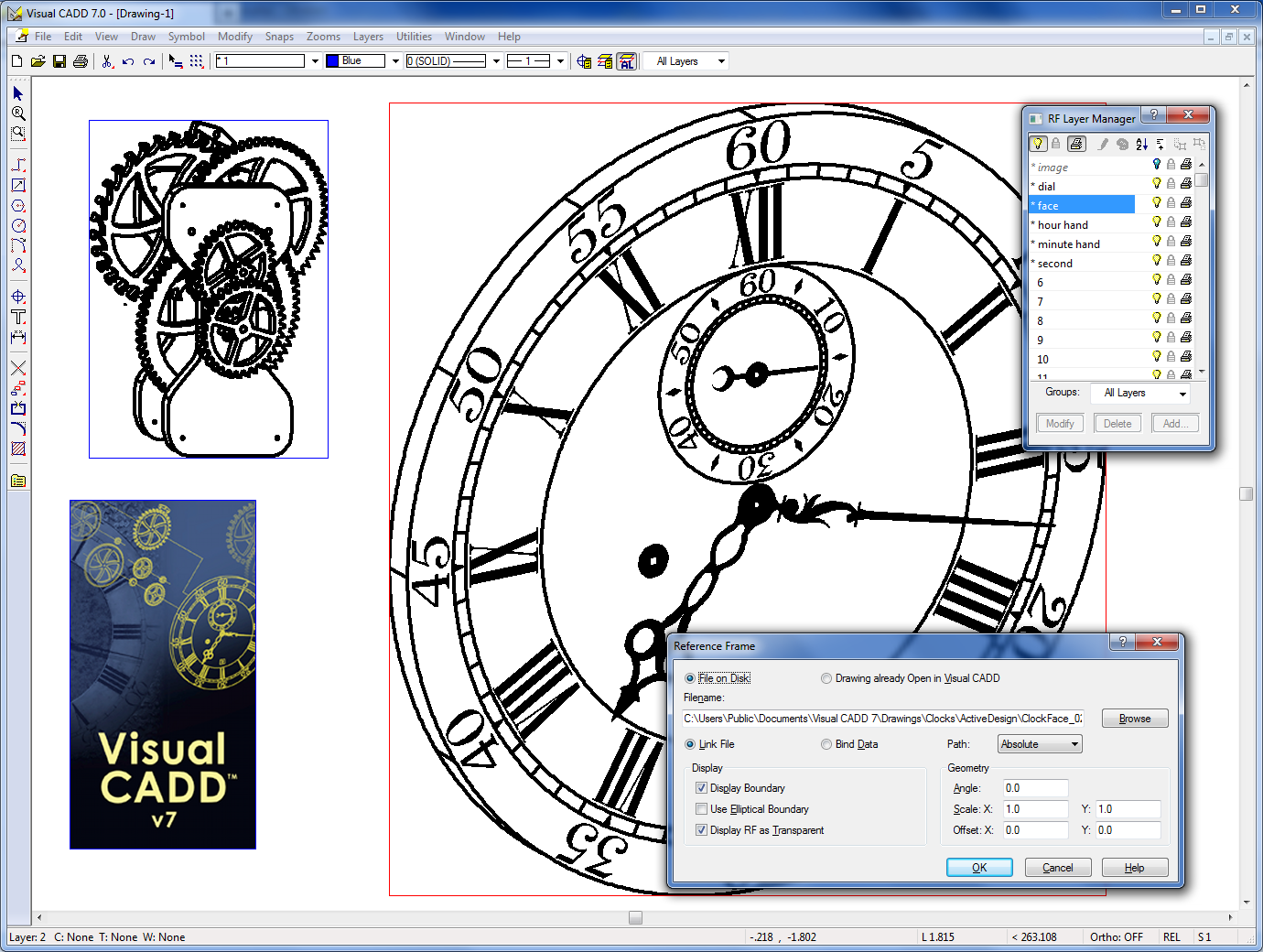 MatchChange/CM command to change selected entities to match a picked entity.
MatchChange/CM command to change selected entities to match a picked entity.

